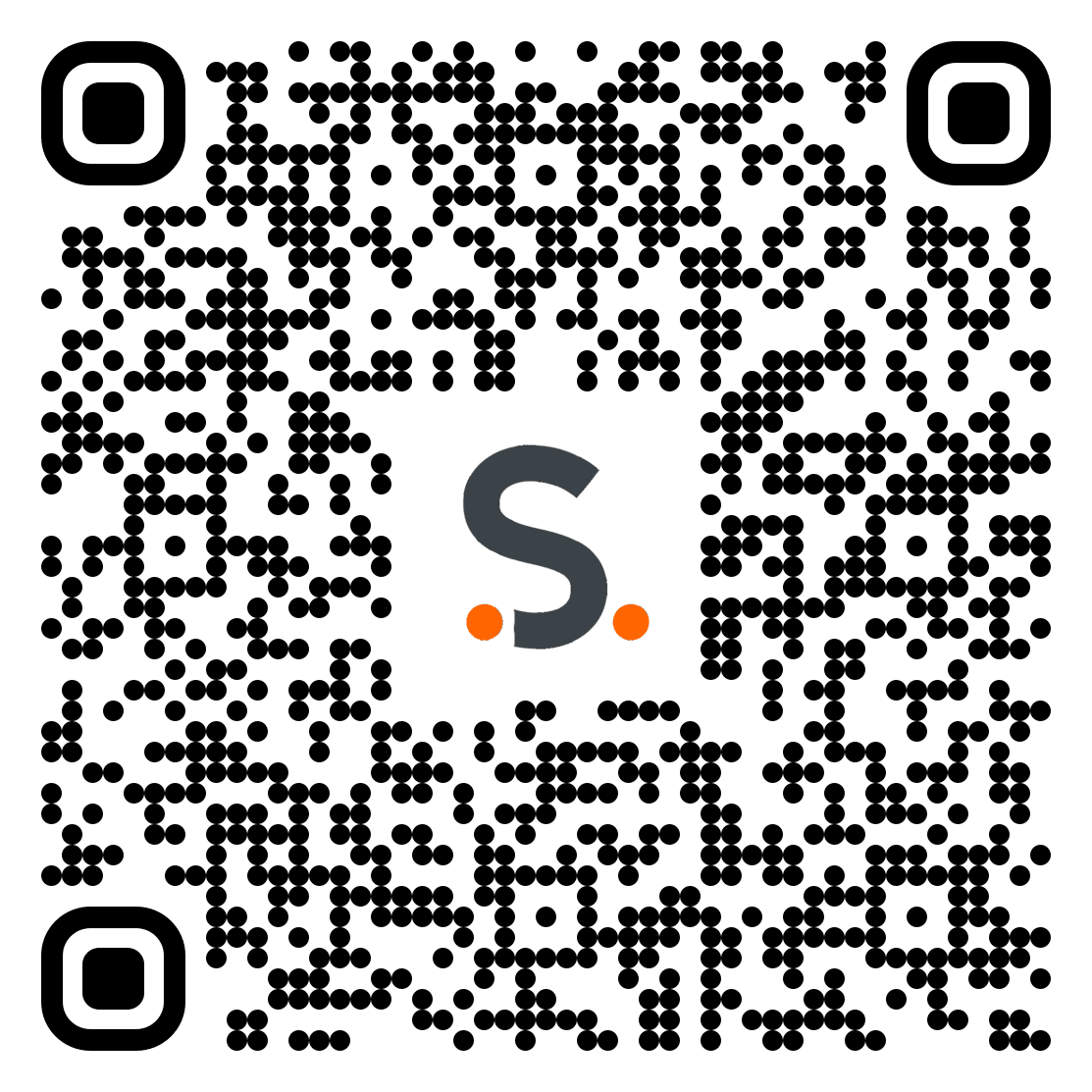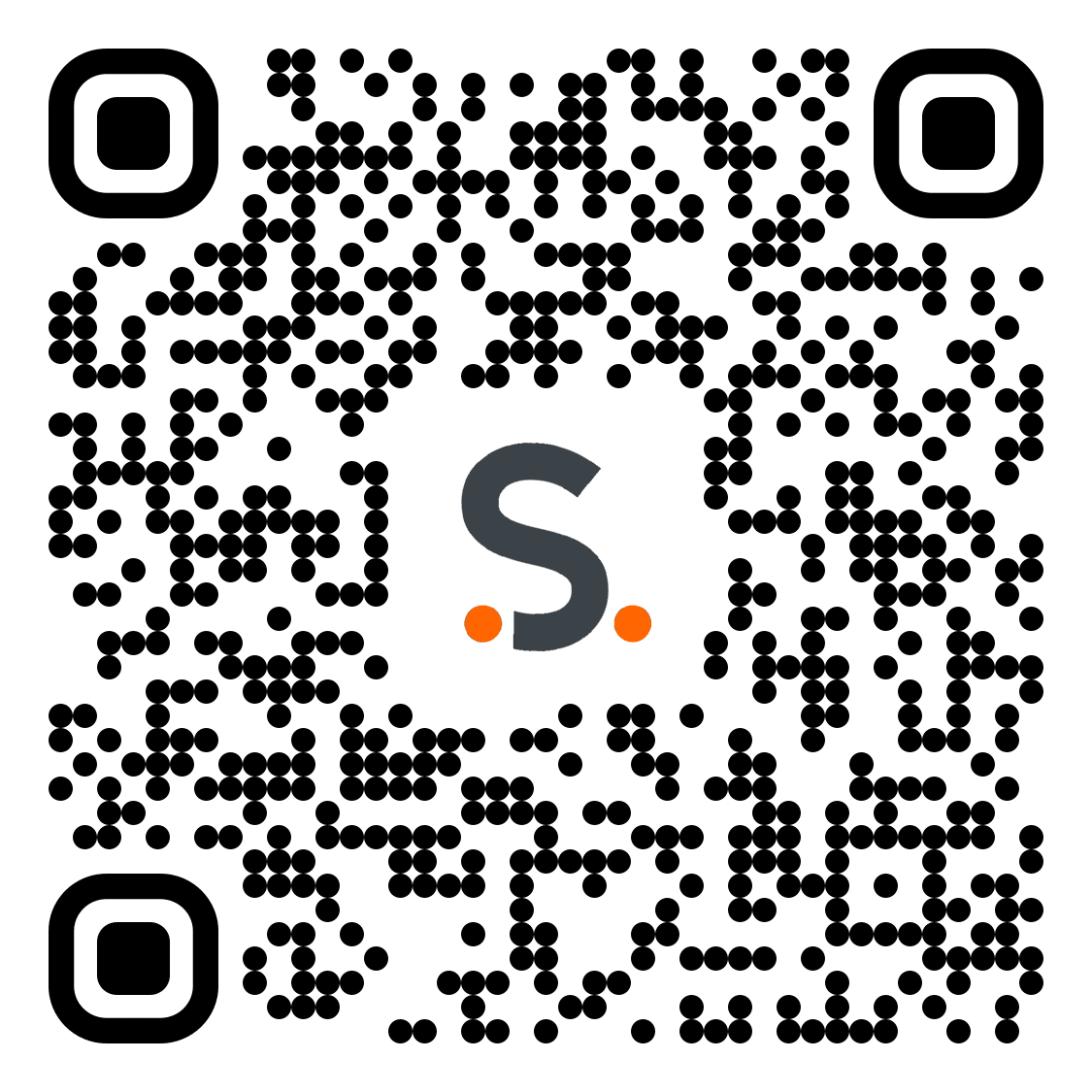ShoApp

Official Mobile App of The 2024 DOE Cybersecurity and Technology Innovation Conference
Download ShoApp for the most up-to-date Conference agenda, Hotel floor plan, Attendee Networking, Participate in Session Q&A, and more!
You must have an active Conference registration to access the mobile app.


APP DOWNLOAD INSTRUCTIONS
Scan or click the QR code relative to your device.
Android/Apple - Mobile App Download Instructions
- Click the button above relative to your device to download ShoApp through the Google Play Store or Apple App Store.
- Open the application after downloading.
- Enter the email address you used to register for the Summit.
- Select the "2024 ARPA-E Energy Innovation Summit" from the Events list.
- Check your email inbox for a password reset code.
- Navigate back to ShoApp, enter the reset code, and create an account password.
- You are now logged into ShoApp. Enjoy!
Desktop - Mobile App Instructions
- Click the “ShoApp - Browser” button to open a new tab in your browser.
- Select “ShoApp for Desktop” option.
- Enter in the email address you used to register for the ARPA-E Summit.
- Check your email for a password reset code.
- Go back to your browser, enter the reset code, and create an account password.
- For the best results, we recommend using Google Chrome, Firefox, or Microsoft Edge.
Event Details
Dates
July 29 - August 1, 2024
Location
Dallas, TX
Venue
Hilton Anatole Dallas
2201 N Stemmons Fwy
Dallas, TX 75207
Register To attend
Stay Connected
Follow Us on LinkedIn
Sign up for Conference Updates
Past Photos